Why do we use a 3d scanner at Brighon Dental San Diego? In short, for maximum comfort, precision and speed. No need for gummy impression material in your mouth. With a few passes, the wand captures the contours of your mouth, and renders a 3D model which can be sent directly to the lab via an encrypted connection.
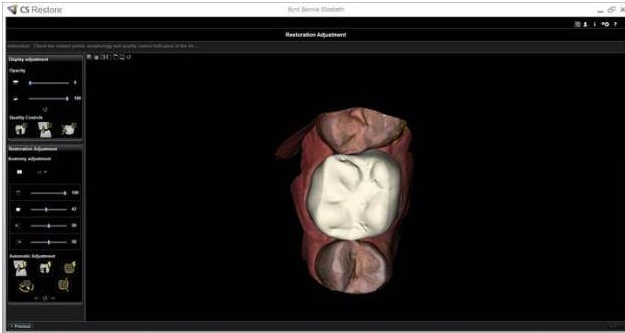
More About Our 3D Scanning Technology
The new, easy to use, and ergonomic CS 3500 intraoral scanner from Carestream Dental has a compact, lightweight design that provides a more comfortable experience for both the patient and the practitioner. Because of this design the scanner allows for high angulation scanning up to 45 degrees and depths of -2 to +13 mm. This 2D and 3D scanner has a system integration that is unique to scanning technology.
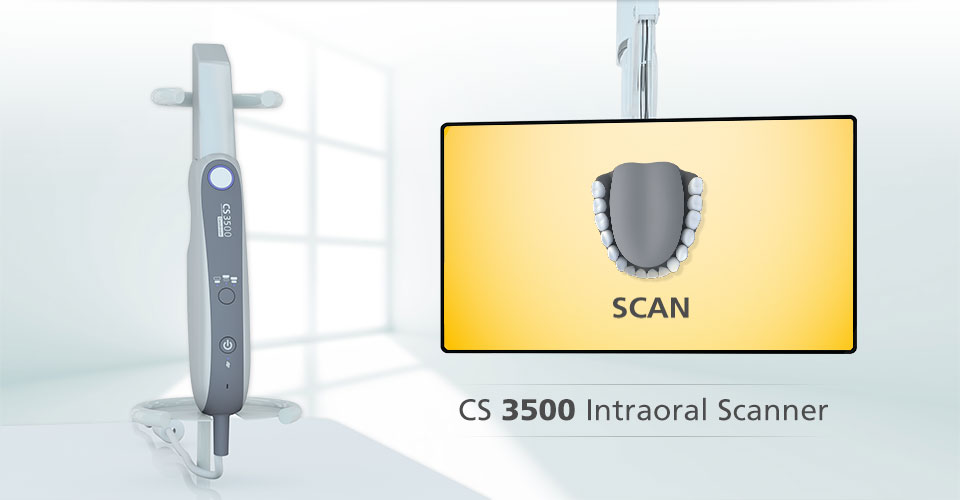
The CS 3500 can scan conventional impressions to create high precision 3D models and the technique digitizes the impressions so that crowns can easily be designed and milled. It does not require any liquids or powders to be sprayed over the teeth or gingival tissue of the patient before use. An external heater is not required because the scanner has an internal heater to prevent the mirror from becoming foggy. Also, no trolley is needed making this scanner truly portable. In addition to that, the scanner is easy for the user whether they are left handed or right handed. This scanner allows for the practitioner to spend their time focusing on their patients mouth and capturing the image rather than their computer monitor.
Capturing data with the CS 3500 is as simple as using auto focus on a phone camera. The scanner had two easy to use modes. The first is Feedback. This mode features two small but highly visible lights on the scanners body. If the light is green, the scan was good and software is building files after each acquisition. A red light means that the user is moving too much during acquisition and needs to recapture the image. This mode allows the user to focus on capturing the image and by watching the lights, a complete scan can be completed in just minutes – in most cases.
The second mode is Guide. Guide tells the user when the scanner doesn’t recognize an area, whereas Feedback waits until acquisition is captured. This mode can proactively examine the field of view to determine if the user can successfully stitch together an image. The Guide mode is best for new users.
There is a tool, Light Guidance, designed to ease use and assist in work flow which has no effect on the accuracy. It also includes True Color, a tool that can distinguish tissue and dentin/enamel if the prep is subgingival for margin definition. Executing the workflow is simple. The scanner provides multimedia commands for close-up, still, and color photos to accompany scanned data when it is exported which is something lab technicians appreciate. The doctor selects the patient from practice management software, then launches imaging software from the patients info. Scanner acquisition launches from the imaging, the user takes the scan, and saves it in the patients file. The doctor can then export the scan as an stl file from the imaging software and send it to “CS Connect” which will automatically open a web browser where the users existing labs are listed. The doctor can also write and attach notes to the case or fill out RX provided by the lab.
The scan data then moves to the lab, where the user can monitor if it’s been reviewed or not by the dashboard on the webpage. In conclusion, Carestreams’ CS 3500 intraoral scanner provides practitioners with an easy to learn, and use, highly accurate, open architecture system with a low cost port of entry. Put all of that together and you’ve found the way forward, the future of intraoral scanning technology, the game changer.
To take advantage of this 3D scanning technology, make an appointment with Dr. Daniel Vinograd by calling (619) 630-7174.
Maximum Patient Comfort With New 3D Scanning Technology,


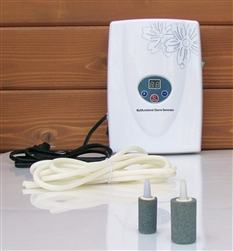 Currently, I know that a number of you have been looking for ozonizers in order to follow my protocol (for prevention of gum disease). They can be found here:
Currently, I know that a number of you have been looking for ozonizers in order to follow my protocol (for prevention of gum disease). They can be found here: 
